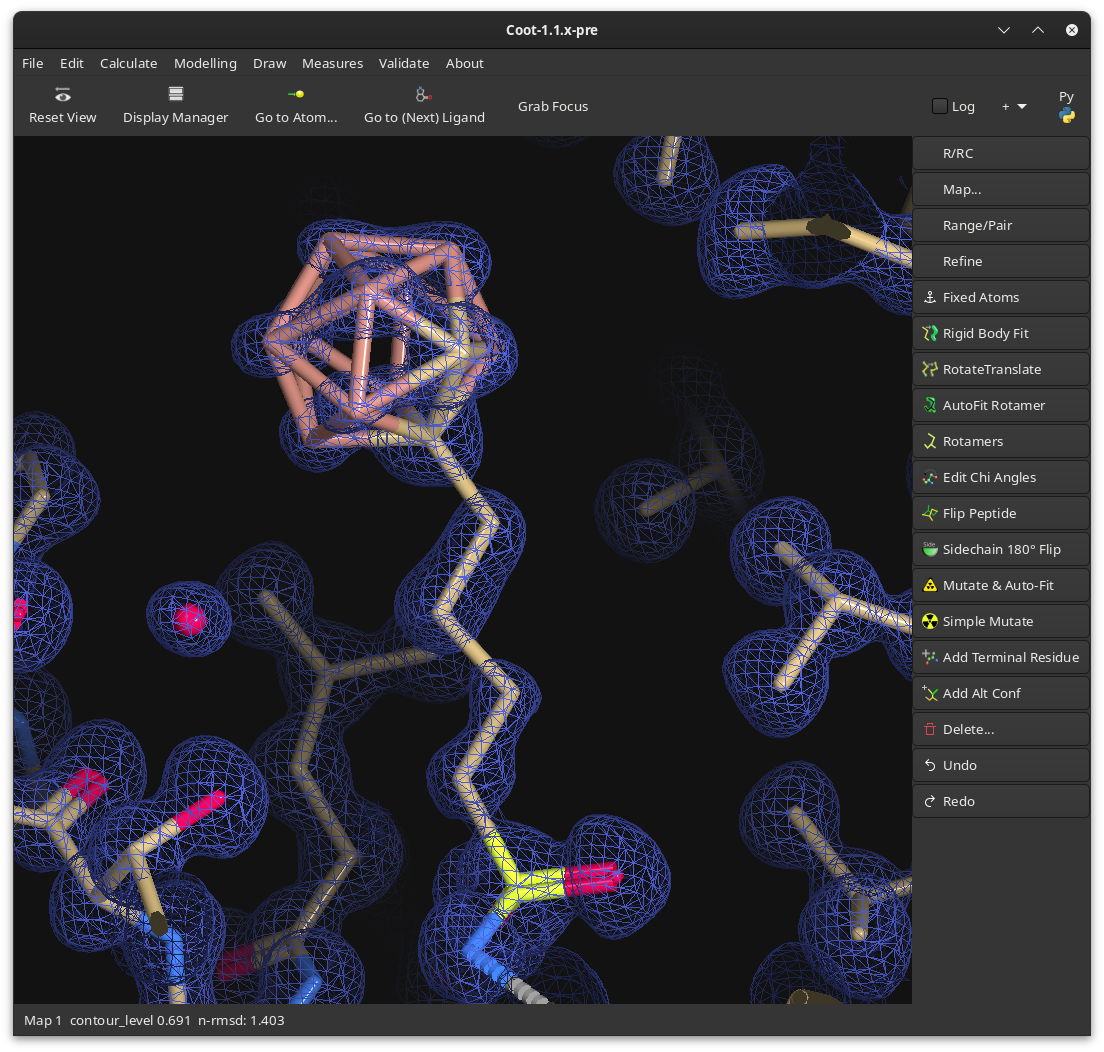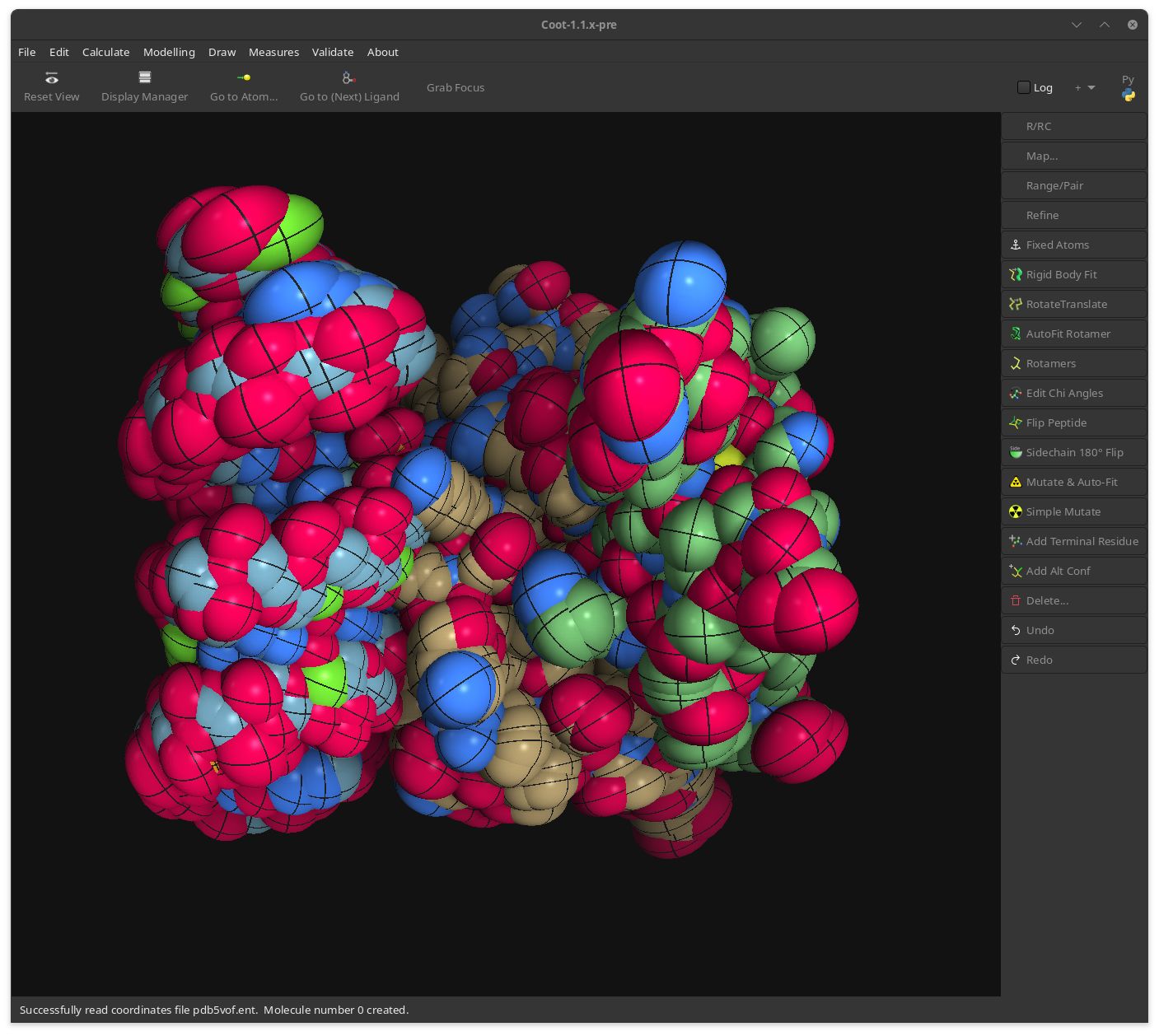Release 1.1.16
Release Notes for 1.1.16
o FEATURE: Local B-factor display
o FEATURE: Built-in logging (started) - view it by clicking the “Log” button
o FEATURE: Full doxygen documentation transferred to chapi nanobind functions
o FEATURE: Anisotropic probability radius scaling (thanks ClAuS Flensburg)
o CHANGE: For packagers: Now a commonly-used fragment of the monomer library is bundled with Coot. Unknown monomers are now downloaded from GitHub and cached using XDG Base Directory Specification
o CHANGE: For packagers: Now the reference structures are bundled with the source code (and installed) - no longer do they need to be a separate dependency
o CHANGE: If a map has a PANDDA:: or APPLY-SYMMETRY:: label then Coot now properly handles that (turns off “is-EM-map” status)
o CHANGE: Atoms with Zero Occupancy results now moved into the main window
o CHANGE: Boron atoms are now pinky-beige - like Jmol
o BUG-FIX: Fix crash on adding an atom [Clément Bousquet]
o BUG-FIX: Symmetry atoms are now clickable for distances and labels
o BUG-FIX: Fix the non-drawn clashes post model update
o BUG-FIX: “Add Other Solvent Molecules” dialog has been depythonized and now will work on macOS
o BUG-FIX: “Copy Molecule” dialog has been depythonized and is now an overlay and now will work on macOS
o BUG-FIX: Fix the problem of focus-grab when using Tutorial Model & Data
o BUG-FIX: Fix the “Close” button in the Restraints Editor
o KNOWN-BUGS: (that I looked at at but don’t know how to resolve): - Ramachandran plot on macOS - Menu items that use targets on macOS (I suspect OpenGL driver bugs and GLib problems on macOS)